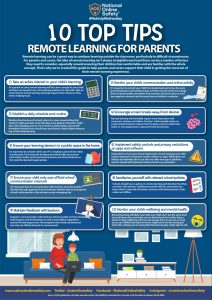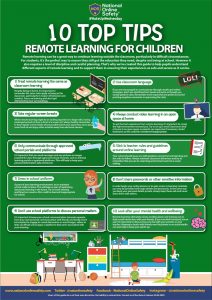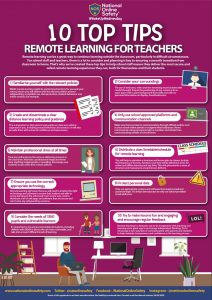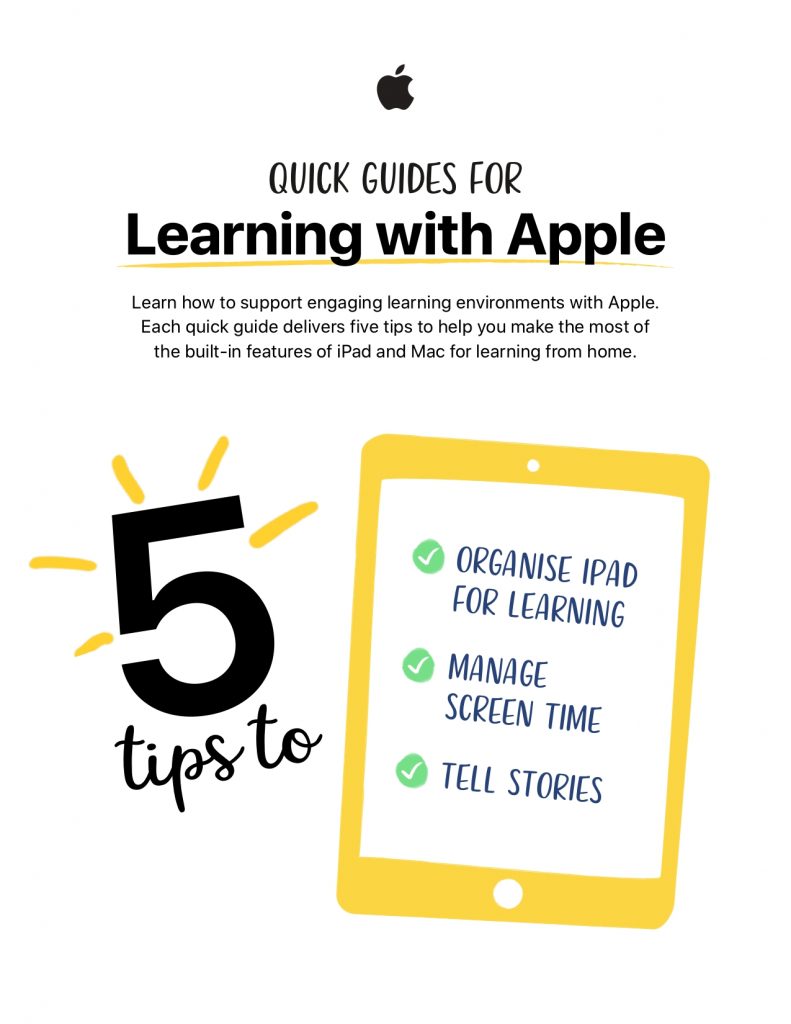Information to support families during establishment closures in response to COVID-19
The following information was provided by the Association of Principal Educational Psychologists in Scotland, Place2Be, and the Digital Learning Team at City of Edinburgh Council.
(A downloadable version of the information contained on this page is available from the Digital Learning Team’s website).
Below you will find information on:
- Talking to children about coronavirus
- How to take care of yourself
- How you can support your child’s learning
- What you can expect from us
- Access guidance for Digital Learning
- What to do if you have a question or concern about Digital Learning
- Skills Development Scotland
- Interim GIRFEC and Key Adult Guidance
Quick Guides
Introduction
The Corona virus (Covid-19) pandemic has resulted in drastic, short term changes to how we deliver all services, including education. All school staff want to continue to offer the best service possible. This now includes taking actions to prepare for children learning at home for the foreseeable future. Many schools in Edinburgh can deliver learning by digital means, though not all schools are able to do this yet. Each school has set up its own systems to share learning: digital, traditional or a mix of both.
The most important thing we are trying to do is to minimise the spread of the virus; to look after our families, ourselves and our communities. With that in mind, we have created the following guidance to ensure that schools will continue to deliver education and ensure support for children and their families.
It is really important that children are supported in discussing any worries, or concerns, they may have. Please, check-in with your child regularly about how they are feeling about the changes that have occurred e.g. being away from school, friends and being out of their normal routine.
We realise we won’t be able to provide exactly the same learning at home as in school right away, but we will do our best to provide a quality service, and will update guidance at school and authority level as frequently as we can.
We are also aware that the children of Key Workers will attend Hub Schools/Centres for learning/childcare in the city, to allow their parents to work. School age children of key workers should bring their school work or learning device with them. Additional activities will also be provided.
Talking to children about coronavirus
Children will have heard about coronavirus and it is important that they hear the key messages from someone they trust such as yourself. Below are some tips to help you to talk to them.
Children will have heard about coronavirus and it is important that they hear the key messages from someone they trust such as yourself. Below are some tips to help you to talk to them
- Listen to your child’s concerns and ensure you acknowledge their worries.
- Focus on answering your child’s questions with factual information where you can.
- It is ok to say that you don’t know the answer to questions but that you can try and find out for them.
- Remember children learn from your response so try and stay calm when you are answering their questions.
- Try and give practical guidance when you can, e.g. how to wash hands.
(Adapted from British Psychological Society)
Useful links:
- https://www.place2be.org.uk/about-us/news-and-blogs/2020/march/coronavirus-information-for-children/
- https://www.children1st.org.uk/help-for-families/parentline-scotland/guidance-advice/talking-to-children-about-coronavirus/
- https://youngminds.org.uk/blog/talking-to-your-child-about-coronavirus/
- https://www.themix.org.uk/your-body/using-health-services/help-im-worried-about-coronavirus-35643.html
Take care of yourself
During this time you may have your own worries and feel stress. This is normal and it is important that you acknowledge your own feelings. Some other tips for self-care are:
- Get out in the fresh air and exercise when you can.
- Focus on practical things you can control, e.g. washing your hands
- Maintain connection with others through calls, texts, internet.
- Build in daily stress release activities.
- If you do stressed and anxious – take time and be kind to yourself.
Useful links
- https://www.place2be.org.uk/about-us/news-and-blogs/2020/march/coronavirus-advice-for-families-staying-at-home/
- https://www.mind.org.uk/information-support/coronavirus-and-your-wellbeing/
- https://www.mentalhealth.org.uk/publications/looking-after-your-mental-health-during-coronavirus-outbreak
Parentline Scotland
- Phone 08000 28 22 33 (free)
- Monday – Friday 9am – 9pm, Saturday and Sunday 9am – noon
- https://www.children1st.org.uk/help-for-families/parentline-scotland/
YoungMinds Parents Helpline
- 0808 802 5544 (free)
- Monday – Friday 9.30am – 4pm
- https://youngminds.org.uk/find-help/for-parents/parents-helpline/
How Can You Support Your Child’s Learning?
- Have a look through any learning materials your child brings home with them so you are aware of what they are being asked to do.
- If you have digital access, check your school website regularly for updates about learning.
- Support your child in accessing Office 365, if needed, where learning and support materials may be stored.
- Talk with your child about their learning
- What they are being asked to do?
- How are they going to do it?
- What will make their learning a success?
- Talk with them about what they have done well and what they would like to improve/learn more about.
- Monitor the amount of time your child spends on-line. Try to encourage them to vary this with other learning, including physical activity, and play.
What Can You Expect from us?
BGE (S1-S2)
- Class teachers will plan learning opportunities, for their class, which can be carried out at home.
- This may take the form of a piece of work or activity which would cover several usual ‘lessons’.
- Learning will be shared with learners digitally through school website and Office 365 digital platforms.
- Where this is not available to students, resources will be sent home
- Activities will be updated every week and the new learning will be posted on the website for the start of the week.
BGE (S3)
- Class teachers will plan learning opportunities, for their class, which can be carried out at home.
- This may take the form of a piece of work or activity which would cover several usual “lessons”.
- Learning will be shared with learners digitally through iTunesU or the Office 365 digital platforms.
- Where this is not available to students, resources will be sent home
- Activities will be updated, as deemed appropriate, by the class teacher.
Senior Phase
- Students should have access to any remaining course content which has not yet been covered.
- Students will be referred to appropriate revision materials, covering the entire course.
- Students with coursework for National Qualifications to complete will be told what to do by each teacher/school.
Access Guidelines for Digital Learning
- Office 365 is the online space we use for staff and learners in City of Edinburgh schools. Many students already access this space. The school website will let you know if learning materials should be accessed in this way.
- Office 365 can be accessed through a browser, and also through the various Microsoft apps like Teams, OneNote, Word etc. Students requiring access can log in through a browser using the link on the Digital Learning Team website and navigating to the ‘Learners’ menu https://digitallearningteam.org/ and clicking on ‘Office 365 Login’.
- Student login information is their Scottish Candidate Number (a nine-digit number provided by their school) and password, both provided by the school.
- Access through apps on mobile devices requires an additional login step at the beginning of the process which asks to sign in using ‘your work, school, or Microsoft account’. Learners should enter their ScottishCandidateNumber@ea.edin.sch.uk – e.g. 123456789@ea.edin.sch.uk – then they will be asked to enter their Scottish Candidate Number and password in the usual way.
- Any issues regarding usernames and passwords should be directly to the school admin email address.
- As we actively encourage learners to engage with digital learning tools we would like to highlight the need to stay safe online. The Digital Learning Team website has a section for Parents/Carers. Here you will find a range of resources to support you in addressing online safety with your child. Learners can access a range of interactive resources within the Learners section of the website.
What to do if you have a question or concern about Digital Learning?
- We appreciate that the current arrangements cannot provide you, and your child, with daily contact or feedback from school staff. If you have any issue related to your child’s learning that you would like help with, please communicate this through the school admin email address – admin@tynecastle.edin.sch.uk
Skills Development Scotland
School leavers can still arrange 1:1 guidance with SDS by calling 0131 718 2040 and leaving contact details on the answer machine. An adviser will then follow-up to arrange a telephone appointment.
Interim GIRFEC and Key Adult Guidance
- Secondary Schools: Support will usually be provided by Pupil Support Leaders (Guidance teachers).
- The relevant member of staff will review the support needs of the young people that they work with. This will be done through conversation with their Depute Head Teacher and/or Headteacher.
- The relevant member of staff will then establish what support is required for children and young people during the two weeks before the Easter holiday and what contact they need to make to offer this support.
- Some children and young people will need a higher level of support during this time. Where support has been prioritised for before the Easter holiday, the relevant member of staff will contact families to confirm agreed frequency of contact, days and times. This may be daily, twice-weekly or weekly according to need and may take place by ‘phone, but video call may also be used where possible.
- If a child or young person has an allocated social worker, the relevant member of staff will agree with the social worker which of them will take on a lead role to make contact with the child/young person before Easter; this contact may take place by ‘phone or video call where possible.
- Where a pupil has a Child or Young Person’s Plan to support them, the relevant member of staff will ensure that key actions on the Plan have been completed.
- The relevant member of staff will contact the parents/carers, of those pupils with an identified need, to discuss ongoing support in the absence of access to school-based supports. Where there are significant concerns, the relevant member of staff will contact the relevant partner agency e.g CAMHS, the child or young person’s GP, Educational Psychologist, as appropriate to establish the supports in place for these pupils. They will also give consideration to how pupils accessing counselling can continue to access this support virtually.