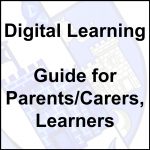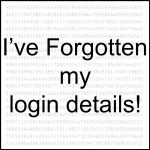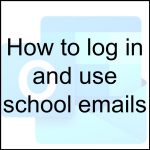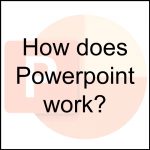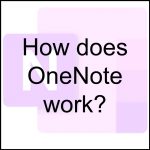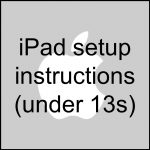All Tynecastle Students are expected every day to:
- Register online
- Check Microsoft Office365 for Learning
On this page, you can find help with:
- Digital Learning & Teaching Guidance
- Logging into Microsoft Office365
- Daily online Registration
- School Emails
- Microsoft Teams
- other Microsoft Office365 Tools
- Managing student workload
- Tynecastle iPads
- Anything else?
Digital Learning, Teaching & Online Guidance
Help with Logging into Office365
Help with Daily online Registration
The registration is open every school through the website.
Help with School Emails
Help with Microsoft Teams
All important information will be posted in the General tab as an Announcement.
Help with other Office365 Tools
Help with managing student workload
Guidelines
As a guide, the City of Edinburgh recommends up to 20 hours of learning during the week. Each week, there are timetables published on the S1 Learning @ Home and S2 Learning @ Home pages. These are helpful guides that give weekly learning a structure and balance. We hope these are useful for you too.
What do I do when things are not going well?
We are aware that each student’s distance learning is different and can change quickly. With this in mind, if circumstances change for you and/or your child, please contact Support for Pupil Leaders by emailing admin@tynecastle.edin.sch.uk. We can provide support for you and your child in a variety of ways as a school or through the support of our partner agencies. We are particularly keen to hear if access to a device (large phone, tablet, laptop or computer) becomes a problem so please do let us know.
Similarly, if student workload becomes overwhelming, please contact subject teachers who will support you to find a solution and help your child regain their confidence. Teachers can be contacted through School Emails or Teams. Furthermore, you may also wish to contact your child’s Pupil Support Leader through admin@tynecastle.edin.sch.uk as they are always there to help.
Help with Tynecastle iPads
iPad Help Videos
Under 13s (those in S1 and S2)
Over 13s (those in S3 and above)
For any other iPad issues, please get in touch with admin@tynecastle.edin.sch.uk
Can we help with something else?
If there is any other information you require, or a situation we can help with, please don’t hesitate to email admin@tynecastle.edin.sch.uk.